In Microsoft Office Word, we can add pages to the documents or delete them as and when needed. The more pages the document contains the more informative it becomes or more information can be added to it. Since Microsoft Word 2007 version we have the ribbon view we have the insert page option from that ribbon.
Steps to insert a page into Microsoft Word 2010 :-
1) Click on Insert Tab and Click on Blank Page in Pages Group
This will insert a page above the current position of the cursor. To see the page better we can use page or paragraph marker.
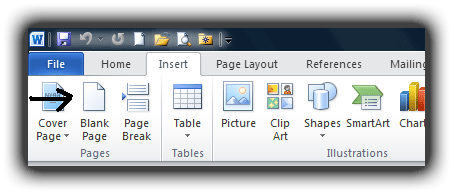




















3 comments:
Information for Microsoft Office support are helpful. In any case, I support only 25dollarsupport.com its a Fix $25 price Computer Tech support company which has fixed my computer at $25 only.
Get support services via MS office setup 2016 toll free numbers 1-855-441-4419 – (USA), +61-1800-769-903 – (AUS), +44-800-078-6054 – (UK) for three major countries.
why
Post a Comment