A screensaver is a type of computer program initially designed to prevent phosphor burn-in on CRT and plasma computer monitors by blanking the screen or filling it with moving images or patterns when the computer is not in use. Now it has become a fashion to fill the monitors with different screen savers that are very entertaining. We can create screensavers using Microsoft Power point.
To create a screen saver:
- Save a presentation as .BMP file.
- Click Start, click Control Panel, and then click Display, or click Appearance and Themes, and then click Display.
- On the Screen Saver tab, click My Pictures Slideshow, and in the Wait box, set the amount of time to be elapsed before the screen saver is displayed. Under Screen saver, click Settings.
 |
- Under How often should pictures change?, set the slider at the interval we want between pictures, or, if we are making a single slide a screen saver, move the slider to Less (three minutes) to avoid a distracting flicker on the screen during the transitions.
 |
- Under Use pictures in this folder, browse to the folder in which you saved the presentation or slide.
- If a single slide is saved, clear the Use transition effects between pictures and Allow scrolling through pictures with the keyboard check boxes.
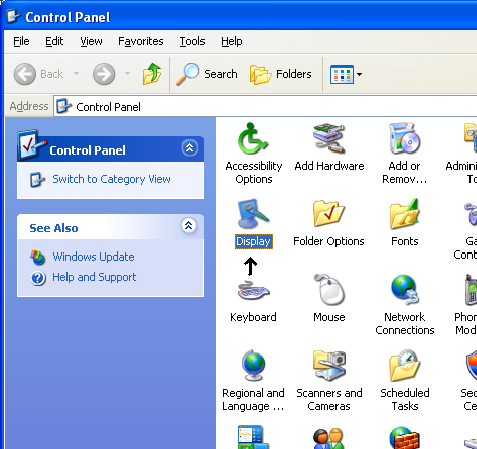




















0 comments:
Post a Comment