In Microsoft Excel 2003 we have an option to print charts that are there on a single page together for quick reference or comparison.
To print charts together on a page, embed them.You cannot print multiple chart sheets on a single page. To print two or more charts on a page, create embedded charts, and then resize them to fit on a single page. You can use the Page Break Preview command on the View menu to examine the location of the charts in the print area.

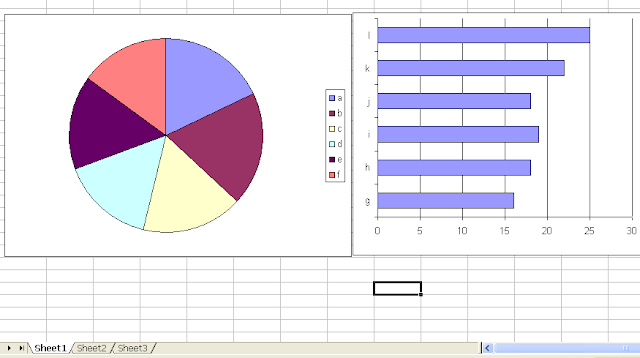




















0 comments:
Post a Comment