Microsoft Excel has an option to sort the data with any criteria as needed by us. In 2003 version we may have the option to do it column wise as well.
Here we will sort dates alone without choosing the first column:
2) When we click on sort it will give a warning message as to select all the data including the first column.
3) When we select the Expand the selection option it will change the selection range and includes the first column as well and gives an option to choose the sorting order. Here we have multiple sorting options which can be stated under 'Then by' option.
 |
4) By clicking OK it will sort the data in ascending order.


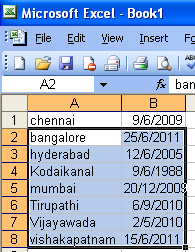




















0 comments:
Post a Comment