Excel formats empty cells out to the bottom row or last column if we select an entire row or column. We need to click the row number or column letter before applying formatting. Excel then stores the formatting information for all of the otherwise empty cells and the file gets very large.
To fix this problem, do one of the following:
1) If we don't want to start a new worksheet, press F5, click Special in the Go to dialog box.
1) If we don't want to start a new worksheet, press F5, click Special in the Go to dialog box.
2) Click Last cell. Delete all the rows up to your actual data and save the workbook.
 |
3) Insert a blank worksheet. On the worksheet you want to print, select only the cells that are to be printed and copy them to the new blank worksheet.
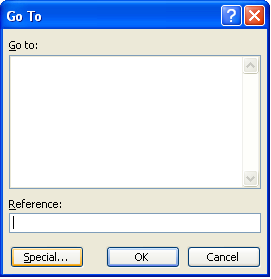




















0 comments:
Post a Comment