In Microsoft Excel power point we have an option to start a slide show of a presentation in three ways.
To start a slide show presentation:
1) Start a slide show from within Microsoft PowerPoint -
- Open the presentation you want to view as a slide show.
- Click Slide Show at the lower left of the PowerPoint window.
- On the Slide Show menu, click View Show or Press F5.
2) Start a slide show from your desktop -
- In My Computer or Microsoft Windows Explorer, locate the presentation file you want to open as a slide show.
- Right-click the file name, and then click Show.
3) Start a Power point show -
- Save a presentation as as a PowerPoint Show (.pps).
- In My Computer or Microsoft Windows Explorer, locate the PowerPoint Show file you want to open.
- Double-click the file name to open it.

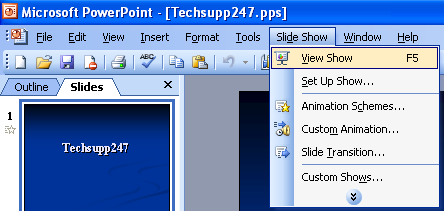






















0 comments:
Post a Comment