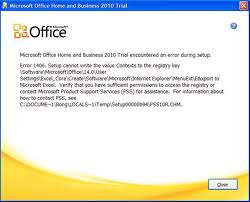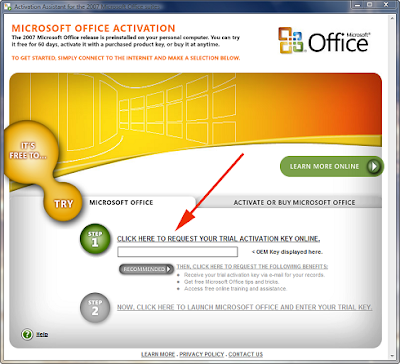Technical Support for everything in and out of the computer
Do you need a quick solution to a technical problem? With our live remote-assistance tool, a member of our support team can view your desktop and share control of your mouse and keyboard to get you on your way to a solution.
Microsoft Office 2007 and 2010 comes with XML editing feature
Since the 2007 version Microsoft has become more effective with the inclusion of XML scripts.
Microsoft Word is the most widely used word processor in the world
Word helps in performing our day to day word processing activities like writing emails, making documents etc.
Microsoft Office professional plus comes with many additions to the home and student edition
There are different versions that comes with additional Microsoft programs like Visio,InfoPath and its designer,Share point etc.
Monday, February 28, 2011
Saturday, February 26, 2011
LineSpacing in word 2007 and 2010
If you’ve switched to MS Word 2007 or 2010 from an earlier version, you’ll undoubtedly notice there is more space between lines of text by default. Here we’ll take a look at how to customize the line spacing in Word 2007 & 2010.
Error 2203 During Installation
When we make custom installation of Microsoft Office and wish to add some components after some time when we need them, sometimes we may need to encounter an error that arises due to permissions to temp folder.
Templates in Microsoft Office 2007 and 2010
We may need to create documents in a very short time then we need to be equipped with Office 2007 and 2010 that has templates which help us in making our project faster successfully.
Friday, February 25, 2011
New Features in Microsoft Word
Microsoft word 2010 has brought life to documents with its new features and customizations. Some of its features helps in making our life easier, simple and fast.
Insert slides in Power Point
Microsoft PowerPoint, usually just called PowerPoint, is a closed source commercial presentation program developed by Microsoft. It is a part of Microsoft Office in all versions. This makes our presentation much attractive and more presentable format. We may need to add the slides to our presentation to fill data.
Microsoft Power Point
Microsoft has given its office package a charm in presenting one's projects, papers, presentations, resume etc in a very beautiful format in the name of MS Power Point. It is a closed source presentation program developed by Microsoft. he original version of this program was created by Dennis Austin and Thomas Rudkin of Forethought, Inc.
Errors 1401, 1402 and 1406
The error that arises because of administrative privilege, third party application installed, non-administrative users trying to install the Office program or the permission for the Everyone group of the registry subkey noted in the error message is not set to Full Control.
Thursday, February 24, 2011
Setup cannot create Registry Key
While installing Microsoft Office we receive this error. This is given a number 1401. This error is related to registry key creation when we install Microsoft Office. Office installation wizard could not install the program as it could not write into the registry.
This error is due to the followinng reasons:
- The user might not have Administrative rights.
- The permission for the Everyone group of the registry subkey noted in the error message is not set to Full Control.
- A third-party application like spysweeper on the system can deny the required access to the registry subkey.
- The non-administrative user accounts on the computer do not have permission to modify specific files that are used by the Office Setup program.
- This issue may occur if a Group Policy high-security template was applied to the computer and if the high-security template restricts access to the following file:
- Office 2007C:\Documents and Settings\AllUsers\Application Data\Microsoft\ Office\Data\Opa12.dat
- Office 2003
For Windows Vista or Windows 7:
- Office 2007C:\Users\All Users\Microsoft\Office\Data\Opa12.dat
- Office 2003C:\Users\All Users\Microsoft\Office\Data\Opa11.dat
When non- admin users cannot modify the file, users cannot start any office 2007, 2003 and Office XP. There are similar error messages that will give error messages 1402 that gives an error message 'Error 1402: Setup cannot open Registry Key ' and 'Error 1406: Setup cannot write the value to the registry key'.
Solutions for Activation Issues
Activation is the way of licensing the product for a user. Issues in activating will result in product working in reduced functionality mode.
The solution for most of the activation isses will be deleting the Opa12.dat file.
Issues In Activating Microsoft Office
Microsoft Office is a commercial product by Microsoft corporation that has licensing and strict issue of licenses. Users have to purchase license to use it on their PC's. They have to activate using online or using a retail key. They may face issues in activating the product, a particular suite.
Reduced Functionality Mode
Microsoft Office provides an option to try the software first before purchasing it. This gives an option to use the software for a period of 60 days and then it goes to reduced functionality mode which means we have access to those programs but some of the features will be disabled.
Product Activation
Microsoft Office can be installed as a trial version and can be activated later depending on the necessity and likeliness to use it. For this purpose Microsoft Corporation has introduced the trial version and that can be used for a period of 60 days and later on if we like the product we can continue using it by purchasing the key for the full functional program. Not only Microsoft but each and every branded company requests for an activation of their products to verify that we have purchased a genuine branded product of that particular company.
Wednesday, February 23, 2011
Accessing Microsoft Office Activation Wizard
Activation is the process of making a semi functional or a product with reduced functionality, into a full functional and featured product. We can make it by the use of Microsoft Office licensing methods. It will make the user an authorized user of that product and name of the user will be registered with Microsoft along with the product and the product key.
Uninstalling Microsoft Office
Microsoft office is a huge software that has lots of data, files, installation packages etc included in it. When we install it, all the required packages get installed on the system. When we need to upgrade, we need to uninstall the older version first and then proceed with the installation of latest version. This applies to any version and to any suite.
Office Excel
Tuesday, February 22, 2011
Office Word
Microsoft Office word is the most used and most sought documenting tool all over the world. It is a non-free commercial word processor that was first released in 1983 under the name Multi-tool word for xenix systems and subsequently released for other platforms that include IBM PCs that are running DOS, Macintosh Apple, the AT &T Unix PC and finally for Microsoft windows in 1989.
Microsoft Office Word Formats:
 |
In the year 2000 , '.doc' has become the default standard of document file formats for Microsoft Office Users. Though usually just referred to as "Word Document Format", this term refers primarily to the range of formats used by default in Word version 97-2003. Extension '.doc' has been used in many different versions of word, however it actually encompasses four distinct file formats:
- Word for DOS
- Word for Windows 1 and 2; Word 4 and 5 for Mac
- Word 6 and Word 95 for Windows; Word 6 for Mac
- Word 97, 2000, 2002 and 2003 for Windows; Word 98, 2001, X, and 2004 for Mac
The newer ".docx" extension signifies the Office Open XML international standard for Office documents and is used by Word 2007 for Windows, Word 2008 for the Macintosh, Office word 2010, and for Open office Org writer.
Availability and Downloading:
It is available with
- Office package
- As an individual program to purchase and install priced at
- Microsoft works.
Installing using custom installation is one of the best ways to install Word processor that will optimize memory usage and the processor performance as well.
Versions that are very widely used now-a-days include Office word 2003, 2007 and 2010 that has extensions of '.doc', '.docx' and '.docx' respectively.
Office Licence Types
There are two main types of licensing :
Product Key Cards
Traditional Disks
Product Key Cards:
Product Key Cards are similar in many ways to the Office 2007 Medialess License Kits (MLKs).They are designed for use with new PCs preloaded with Office 2010, and include a 25-character Product Key that can be used by the end user to activate one PC preloaded with Office 2010. Product Key Cards do not include a disc; however, a backup download is available for reinstallation on the same PC. The Product Key Card license type is not transferable to another computer.
Traditional Disks:
This license type, often referred to as Full Packaged Product (FPP) in the past, includes a DVD, a 25-character Product Key, and a Quick Start Guide. Similar to the way Product Key Cards work, the 25-character Product Key will activate an Office 2010 preloaded PC. However, unlike the Product Key Card, the DVD may also be used to install Office on a new PC that has not been preloaded with the Office 2010 or on an existing PC. The number of installations and users depends on the specific Office suite purchased.
office Installation and Activation
Microsoft Office is available in different formats. As a trial software that can be downloaded online. Full version with specified suite which is further available as a CD, file download. People can install a trial version of Office first to try using the features first and can install the full version or just activate the trial version using the product key that has to be purchased online.
Office Suites
Office suite is the name given to the Microsoft office with regards to the types and upgrades of it that are being released. They are being released based on requirements of the customers with features added and omitted in them.
Microsoft Office Versions
Office was released with one components at a time to it like the windows operating system service packs and versions. The versions are as follows:
Monday, February 21, 2011
Microsoft Office
Microsoft Office is a proprietary commercial office suite of inter-related desktop applications, servers and services for the Microsoft Windows and Mac OS X operating systems, introduced by Microsoft in 1989. This has been the backbone of all the office documentations since its inception. Over the years, Office applications have grown substantially closer with shared features such as a common spell checker, OLE data integration and Microsoft Visual Basic for Applications scripting language. Microsoft also positions Office as a development platform for line-of-business software under the Office Business Applications brand.
Applications in office suite:
Other Desktop Applications of office:
System Requirements for Latest Standard Version (2010):
Applications in office suite:
- Microsoft Word
- Microsoft Excel
- Microsoft Powerpoint
- Microsoft Access(new)
- Microsoft Outlook
- Microsoft OneNote
- Microsoft Publisher(new)
Other Desktop Applications of office:
- Microsoft Access — database manager
- Microsoft InfoPath — an application to design rich XML-based forms
- Microsoft OneNote — note-taking software for use with both tablet and conventional PCs
- Microsoft Project — project management software to keep track of events and to create network charts and Gantt charts (not bundled in any Office suite)
- Microsoft Publisher — desktop publishing software mostly used for designing brochures, labels, calendars, greeting cards, business cards, newsletters, and postcards.
- Microsoft SharePoint Workspace (formerly known as Groove) — a proprietary peer-to-peer collaboration software leveled at businesses
- Microsoft Visio — diagram and flowcharting software (not bundled in any Office suite)
- Microsoft Office InterConnect — business-relationship database available only in Japan
- Microsoft Office Picture Manager — basic photo management software replaced Microsoft Photo Editor
System Requirements for Latest Standard Version (2010):
- 500 MHz or faster processor
- 256 MB RAM; 512 MB recommended for graphics features and certain advanced functionality.
- 3.0 GB of available disk space
- Windows XP ( SP3) (32-bit), Windows 7, Windows Vista with Service Pack (SP) 1, Windows Server 2003 with SP2 and Windows Server 2008, or later 32- or 64-bit OS.
- Graphics hardware acceleration requires a DirectX 9.0c graphics card with 64 MB or more video memory.