Photo albums help in creating great memories for all and keep them alive for decades. we can make photo albums using Microsoft power point. We can add photos and give captions for each photo.
Add A Caption:
1) Open the photo album you want to make changes to.
2) On the Format menu, click Photo Album, and then under Picture Options, select the Captions below ALL pictures check box.
2) On the Format menu, click Photo Album, and then under Picture Options, select the Captions below ALL pictures check box.
3) Click Update.
Note: For this to get highlighted the Picture layout should not be fit to slide. This is done in Power point 2003 version.
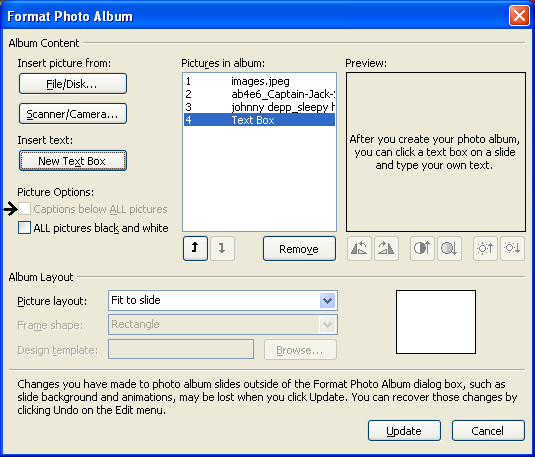






















0 comments:
Post a Comment