If we want to change the text in a cell to upper case of lower case, we use functions UPPER and LOWER. In Microsoft Excel, from its initial versions, functions have been of great use reducing the time of adding up all the data and doing it individually.
UPPER function:
It Converts text to uppercase.
Syntax: UPPER(text)
The "text" argument (in parentheses) refers to the text you want to convert to uppercase. UPPER does not change characters in text that are not letters and it will do it in different cell.
LOWER function :
Converts all uppercase letters in a text string to lowercase.
Syntax: LOWER(text)
The "text" argument (in parentheses) refers to the text you want to convert to lowercase. LOWER does not change characters in text that are not letters in different cell.
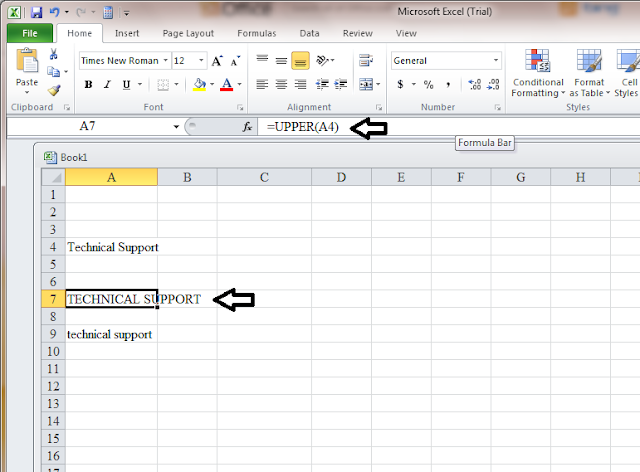





















1 comments:
Nice Blog Post !
Post a Comment