Worksheet is an area where we have rows and columns and data can entered. Sometimes we may need to purchase keep the copy of the contents of one file to another work book or work sheet. So if we want to copy entire sheet data into another sheet we may find it very useful using Microsoft Excel 2007 and 2010 versions.
Steps to copy sheets in Excel:
1) Select the sheet you want to copy at the bottom.
2) Right Click on it and select Move Or Copy
3) Then it will give a dialog box like this.
4) Choose sheet to which you want to copy the contents of the current sheet and check mark on Create a copy and click on OK to get the contents copied to the sheet say sheet 2.
Here the contents of sheet 1 are copied to the sheet 1(2). This is the easiest way to copy the data from one sheet to another.
Steps to copy sheets in Excel:
1) Select the sheet you want to copy at the bottom.
2) Right Click on it and select Move Or Copy
3) Then it will give a dialog box like this.
4) Choose sheet to which you want to copy the contents of the current sheet and check mark on Create a copy and click on OK to get the contents copied to the sheet say sheet 2.
Here the contents of sheet 1 are copied to the sheet 1(2). This is the easiest way to copy the data from one sheet to another.

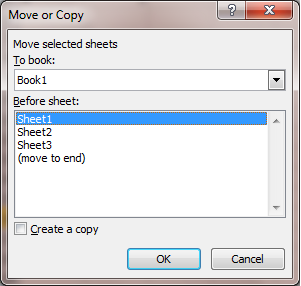





















0 comments:
Post a Comment