Availability and Installation:
- Microsoft Office Package
- Microsoft works with a different name
- As a single stand Alone package for one PC
We can install the package while along with the office and as a single application by purchasing it separately. While installing the using MS-Office CD, click on custom while installation.
Now you will get the list of programs that are built in the package.
If you want to install Excel alone you may just select Excel and right click Run from my computer or select each and every program and select not available except excel and click on install.
Extensions:
.xls is the main extension that is widely considered for spreadsheet application of Microsoft Office. There are many standard Extensions for different components of excel.
Versions:
Different Versions that are available and widely in use now a days are Microsoft excel 2003, 2007 and 2010. While .xls is the extension for 2003 version . '.xlsx' is the extension for 2007 and 2010 versions.

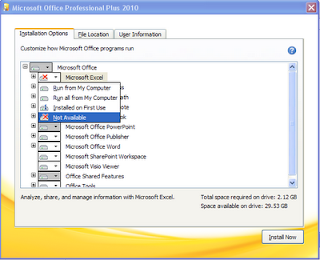






















1 comments:
looking for art borders for an excel sheet
Post a Comment