If a print area contains nonadjacent areas of a worksheet, Excel prints each area on a separate page by default. However, we can specify that separate parts of a worksheet print on the same page by using one of the following methods.
Print nonadjacent columns side by side :
1) Select the columns you don't want to print, point to Column on the Format menu, and then click Hide.
2) Set one print area that contains all of the columns, including the hidden columns.
Click on Selection and that has all the columns that are selected.
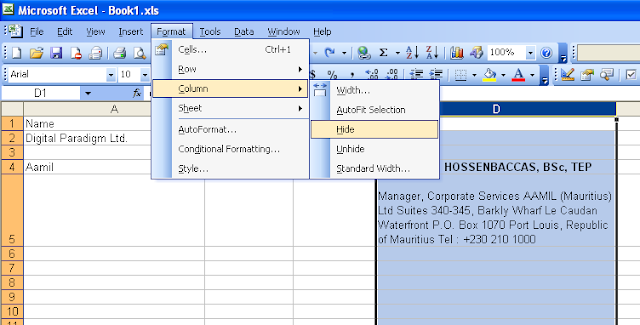























0 comments:
Post a Comment