Sometimes we may not be able to remove the shadings from the page in a document. We can trouble shoot that issue easily with the Microsoft word watermark or background option.
To remove shadings:
1) On the Format menu, point to Background and click No Fill To remove a background.
2) To remove a watermark, click Printed Watermark.
3) Click No watermark.
This will remove shadings from the page.

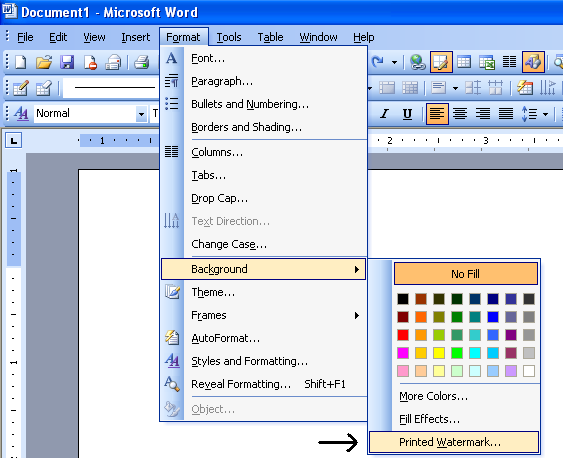























0 comments:
Post a Comment