If we want to see the non adjacent row's data together we may need to hide the rows on the worksheet and can see the selected rows. Microsoft Excel do not delete the rows that are hidden. They will be in the background and it will show only the selected cells.
To hide rows :
1) Select the rows on the sheet.
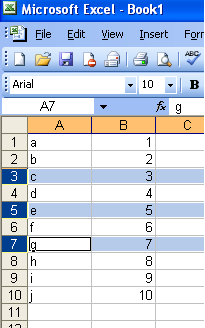 |
2) Click Format Menu and Row and hide.
3) Then we will see the highlighted rows being hidden and will see the rest of rows together.
 |
We can see a grey lines between the rows where there are hidden rows























0 comments:
Post a Comment