Microsoft Excel sometimes prints many rows and columns than the given number which is due to the set area not set into correct level.
To Set print area:
1) On the View menu, click Page Break Preview.
 |
2) Select the area you want to print.
 |
3) On the File menu, point to Print Area, and then click Set Print Area.
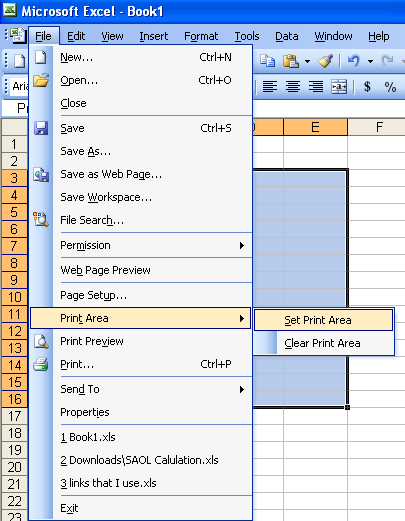 |
When we save the document, the print area selection is also saved.






















1 comments:
Nice Blog Post !
Post a Comment