Microsoft Excel provides us a number of ways to make the presentation of numerical data pictorially and in an easy way. In Excel 2003 if we don't like the default font we can change it to the font we like.
1) Click on Format Menu and click on Style. Here we have Comic Sans.
2) Click on Modify.
3) Select the font that you want to keep in required size.
4) It will be applied to the current workbook.
This is a bit different from Microsoft Excel 2007 and 2010 versions.



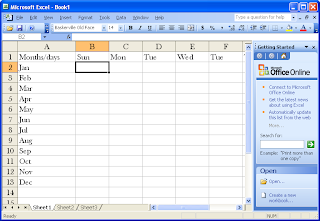






















1 comments:
Nice Blog Post !
Post a Comment