In Microsoft Excel we may need to check data in one book and other book simultaneously at one time. In those times we may arrange them either vertically side-by-side or horizontally one after the other.
We can arrange the books in four ways:
1) Click on View Menu and click on arrange all to get the list of options to arrange the windows. The windows are actually arranged in Cascaded view.
2) To Get the books in Vertically Aligned click on Vertical.
3) To get the tiled view click on Tiled and click OK.
4) Similarly we can see the horizontal view as well by clicking on Horizontal. This makes the Screen look good and also easy to collect data from different workbooks.
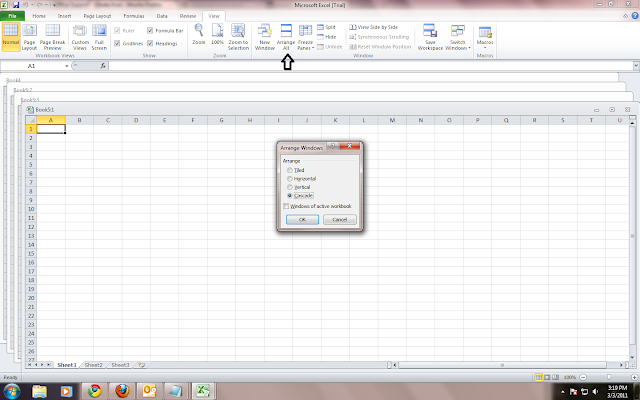
























1 comments:
Why is the 'arrange' button greyed out?
Post a Comment