Menus on the menu bar consists of commands that will help us in making our work easier. So we have an option to choose the menu commands that are mostly used by us in any Office program. In Microsoft Power point 2003 program we have context menus that are useful in making presentations and we can customize the commands in each menu.Let us see how can we do it.
Steps to make customize menus in Powerpoint 2003:
1) Click on Tools menu and click on customize
2) Click on Commands menu to see the commands that are available and can be added to the existing ones.
3) Click on rearrange commands to get a dialog box where we have an option to edit the order and list of commands.
4) Add gives a dialog box to add commands to the menus.
5) Delete will delete the selected command
6) Move Down will move the command in the selected Menu down.
7) Modify selection will give us different options to modify the commands on the selected menu
This can be done on any of the Microsoft Office 2003 program.
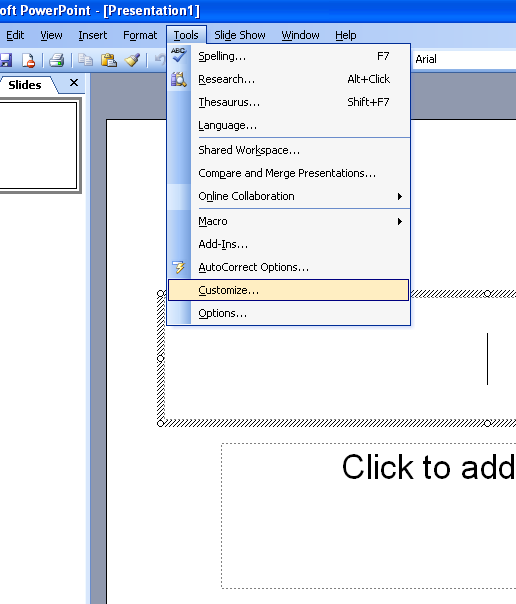


























1 comments:
Nice Blog Post !
Post a Comment