When we Insert Word Art in Microsoft Word it will be inserted in a shape that is set for the chosen style. We have an option to change the shape of it to some pre-defined shapes as well.
Steps to change the Shape of Word Art in Word 2003:
1) Insert A Word Art with some text.
2) Click on the word art that is inserted and click on WordArt Shape option on the same Tables and Borders toolbar we will get different shapes.
3) Choose a shape from those shapes to get the inserted WordArt turned or twisted in to that shape.


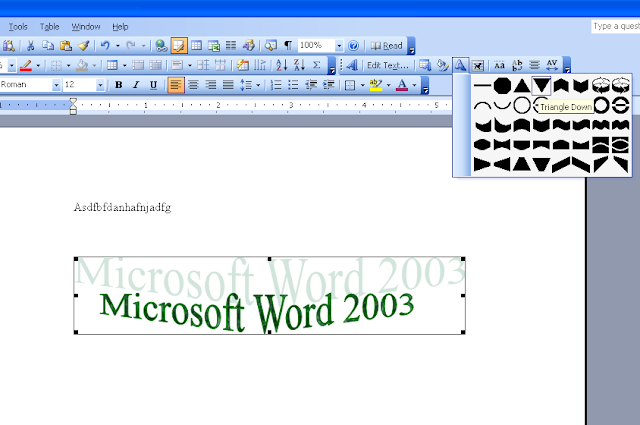






















1 comments:
Personally recommend you that site:www.cdekey.com, it is reliable and offers the cheaper price,good choice for you.
Post a Comment