In Microsoft Word 2003 we can easily change the border color for the page or paragraph. After applying the page border to the page or paragraph we can change the type and color of the border as well.
Steps to Change the page border Color in Word 2003:
1) Click on the icon that is on the Tables and Borders toolbar.
2) We can directly change the color from the drop down beside that icon once we apply border to the page or we can click on the icon to get a dialog box as below.
3) We see that the border color for the paragraph is set to orange from the above picture. We will change it to red and see the paragraph border.
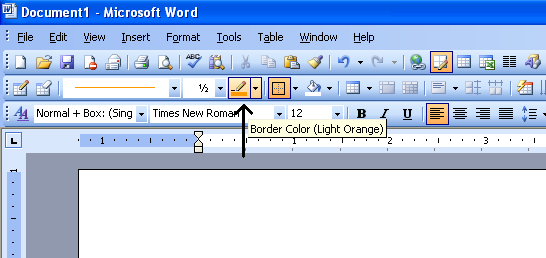
























1 comments:
Well written article, thanks for sharing this!!!
Post a Comment