When we are using Excel we will come across formatting, formulas and many settings,but while pasting we may not paste all the formatting into another cell. Then we use paste special to paste just what we wanted.
How to use Paste Special:
When we click on Paste Special option from Edit Menu after selecting the data to be copied, we will get many options.
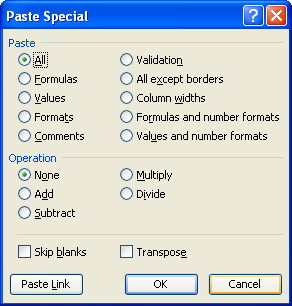 |
Under Paste Heading we have
- All: Pastes all data with formatting.
- Formulas: Pastes just the formulas used in the selected cell
- Values: Just pastes the values in the selected cell
- Formats: Pastes just the formatting in that cell.
- Validation : It will copy the validation rule for that cell.
- All Except Borders: It will everything except the borders.
- Column Widths: It copies the column widths.
- Formulas and Number Formats: It pastes all the number formats and Formulas in the selected cell.
- Values and Number Formats: It copies the numbers with number formats.






















0 comments:
Post a Comment